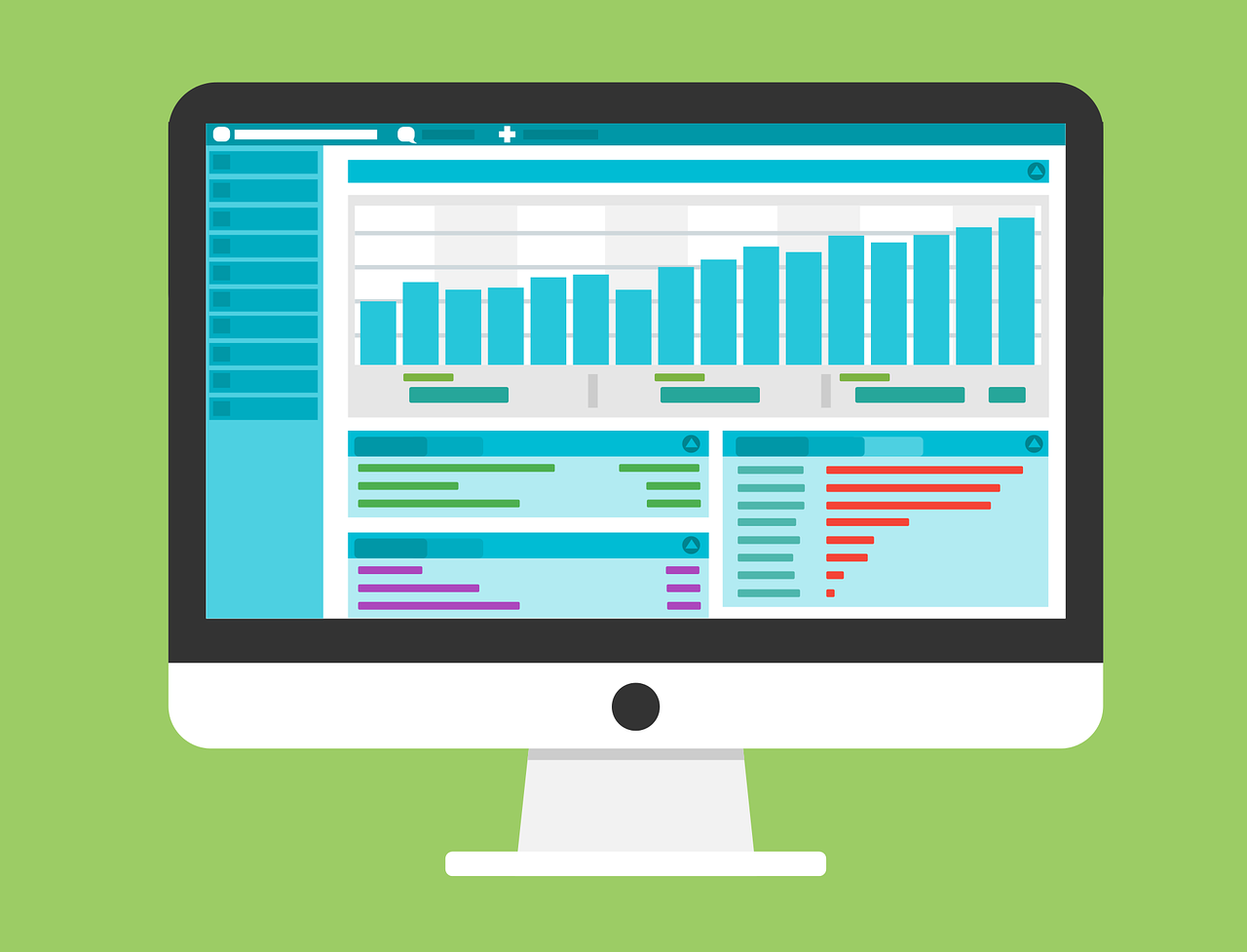
Five WordPress plugins worth downloading
Today I’m going to reveal my top 5 social media plugins for WordPress that I’m currently using on my blog. The reality is that there are nearly 22,000 different plugins out there all claiming to be the best, so some guidance on what’s working for me will save you a big chunk of time.
A good place to start when looking for a new plugin is to perform a search on WordPress or Google ‘top social media plugins for WordPress. You can then look at the star rating on WordPress and compare user reviews from Google. This is typically how I have come across all my plugins.
Ok, so let’s get into my top 5 Social Media Plugins for WordPress:
Number 1
This is a great plug-in for linking up your social media accounts. The plugin enables you to link up your Facebook, Twitter, Google+ and YouTube accounts and displays them as a moving slider. You can customize the size and type of icon you want to display via the easy-to-use setting interface.
This popular plugin is similar to the social slider in the way that it moves as your scroll down the page so you always have the option to share. Easily integrate Facebook, Twitter, LinkedIn, Google+, Stumbleupon, Digg, Pinterest and more! The share bar appears on all your blog posts, making it super easy for your visitors to share your content with their networks with just one click!
Number 3
Made by the developers of Get Social, this plugin enables you to track your WordPress blog performance on popular social networking websites and services. This plugin is very easy to use and set up, displaying a visual coloured representation of the popularity of your posts.
Number 4
I’ve only recently come across this plugin and was intrigued to see what results in it could generate. The concept of Visibli is to use a custom URL whenever a user visits a link on your website to enable Visibli to display a customized share bar at the top of the page. For example, if you click the link above to the Visibli site you will see a bar appear at the top of the page with my social media links and a link to my Special Report where I capture my visitors’ e-mail address.
It’s early days with my testing at the moment but this just gives me another opportunity to capture more leads!
Number 5
From the Wibiya website, “Adding a Wibiya Bar to your website allows you to increase page views, boost user engagement, and promote your content. Wibiya offers a variety of free apps, enabling you to extend your content’s exposure and provide users with a more interactive experience of your website”.
This is another new plugin for me, so I am in the process of testing what setup works best. But it offers another opportunity for your visitors to interact and engage with your company, you can even include a ‘live chat’ app to speak directly to your customers!



